After a couple weeks of work and a good deal of trial and error, I have completed V0.2 of Serraglio. My goal for this version was to get all of the roads in with intersections, proper textures, and more accurate height data.
First I did a google search for LIDAR data of the Monza / Lombardy area. Luckily I was able to find this great blog that lists sites where you can find data for places all across Europe. The blog sent me to the Lombardy's geoportal for data downloads here. After some sorting and searching I finally settled on a database that is accurate to within 5 meters of the whole region. While I know this isn't perfect it was the best I could find, and its certainly better than the 30m accurate GIS data. I followed this guide for converting point clouds to meshes. Once in Blender I had to delete the data points I didn't need and find the 2 square km area that I needed. Fortunately Monza is located near some pretty distinct mountain faces and I was able to get the area almost exactly.
Some initial testing to see if I could even get the geometry to look half decent, didn't end bad per se, but I still had a long way to go. My biggest breakthrough came after watching this video on YouTube. After this I essentially scrapped the work I had done in V0.1 and created the roads from scratch, I still used a few curves, but this method seemed to produce much better results. Seeing how easily road textures could be manipulated, and when done properly it can look really good. I have also seen some tips for using vertex colors to make roads look less flat, and here is the result of the same intersection after some testing.
- If you're going to use curves and arrays to make roads, use the NURBS curve, the roads look much more natural.
- If you have lots of intersections making the roads by hand may be preferable
- Using a big texture plate with all road textures on it is considerably easier than having a different material for each surface.
- UV Editing can really help blend road textures together.
- Gravel road textures are harder to blend together than tarmac
- WRC+ Onboards are a must have for stages like this
- Find an acceptable poly-count level for tracks
- Work from the start of the stage to the end, doing only the necessary nearby terrain
- Find / create any additional grass and transition textures if need be (there are many spots where the drivers have "meandered" from the racing line into grass so there's a good deal of torn up grass that I'll need to texture).
- Once the detail terrain is created, fill in the remaining areas with larger polys
- Look into some low poly vegetation
- Define some rough tree and tree wall placement








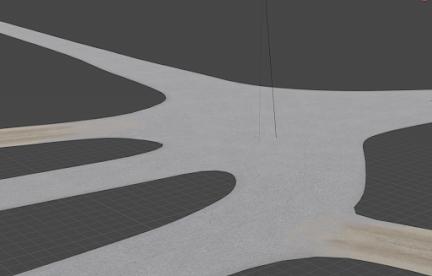



Hi Shane, love the work, as a big RBR fan I love to see people developing more and more stages.
ReplyDeleteI've always wanted to do this for some irish stages but never knew where to start.. really looking forward to seeing this and your guide if you do create one.
Keep up the good work!
Guaaauuu increíble proyecto, te felicito!!!
ReplyDeleteHi Shane, this seems to be a very promising project. I truly hope it will get finished, good luck.
ReplyDelete