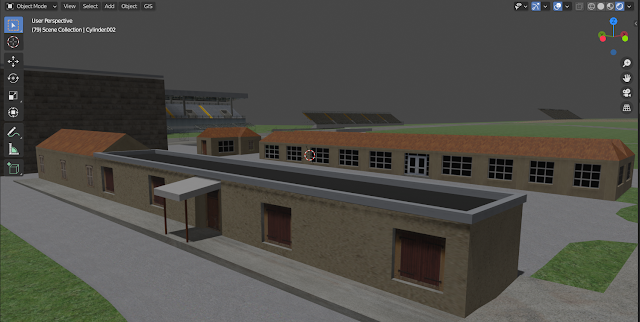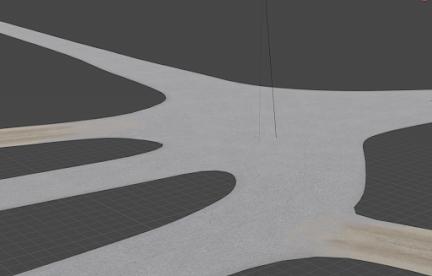A bit of a different update this time around, the last couple weeks have been mostly experimentation. My original plan was to do all of the vegetation surrounding the track, but one I realized how resource-intensive that would be I decided to same that for the end of the project. Additionally I spent a couple days learning to use Wallaby so I could test the track.
While I will be doing my official vegetation near the end, I'd still like to share some of what I've worked on.
To start, I made a list of all of the vegetation native to the Po Valley in Lombardy (where the city of Monza is). I also recorded the min and max height of each plant too. Here's what the list ended up like:
This is just the list for trees, I also have a list of small trees, bushes, and grasses.
From there I found the best way to find pictures of the plants was to search for their scientific name on google images (e.g. Salix Alba instead of White Willow). This was useful because it usually yielded a picture of the tree in question alone, and with the whole plant in frame. This makes it very easy to edit into a texture for use in Blender.
From here I edited out the surroundings in gimp, saved it as a .dds file and put the tree in blender using the "images as planes" import tool.
Next was a long rabbit-hole looking into geometry nodes of distribution of vegetation and such, here are the results of my experimentation:

The real track would have far fewer trees, I just wanted to see if I could quickly distribute trees across the track. This of course makes blender run very slowly, and is what guided my decision to do vegetation at a later date.
I wasn't planning on stopping here and calling it "V0.4" as there isn't really much that has changed. My plan was to add all of the large buildings around the track and that would be "V0.4", but I ran into an issue...
When measuring the length of the pits in google earth and comparing to the GIS plugin data, I noticed a discrepancy.
Length of starting grid is about 310 meters, but on my GIS in blender, the length of the grid is 445 m! Much longer!
After driving the stage in RBR when doing some testing and driving the official track in Assetto Corsa, I thought something seemed off, but I thought it was just because I didn't have any buildings in yet. Now that I've scaled everything by 70% it matches up very nicely. With this big change I decided to cut my losses and start to work on another version.
Next update will have more progress! Goal is to get all of the major buildings around the Monza-campus modelled and textured!
That's all for now,
Shane